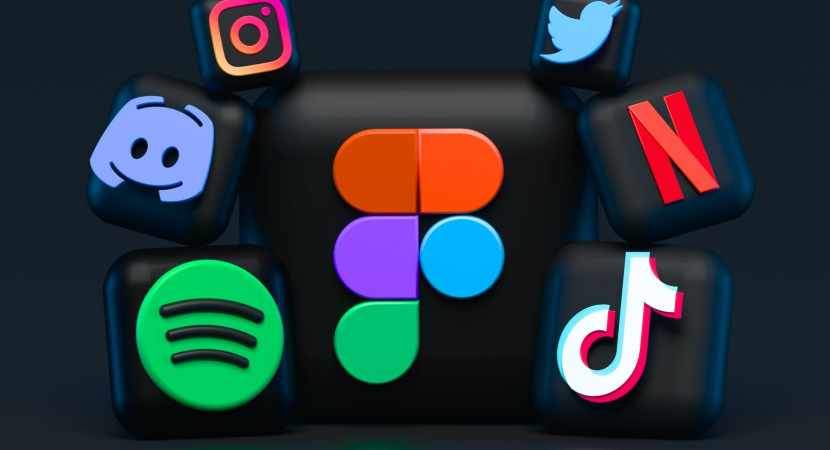Recent Posts
October 14, 2024
by mackjohnOctober 11, 2024
by akshat262001October 11, 2024
by jploftsolutionsOctober 10, 2024
by mooglelabsSeptember 27, 2024
by CenturypapersSubscribe to the best creative feed.
Categories
Trending Post
September 24, 2020
February 7, 2023
May 3, 2022

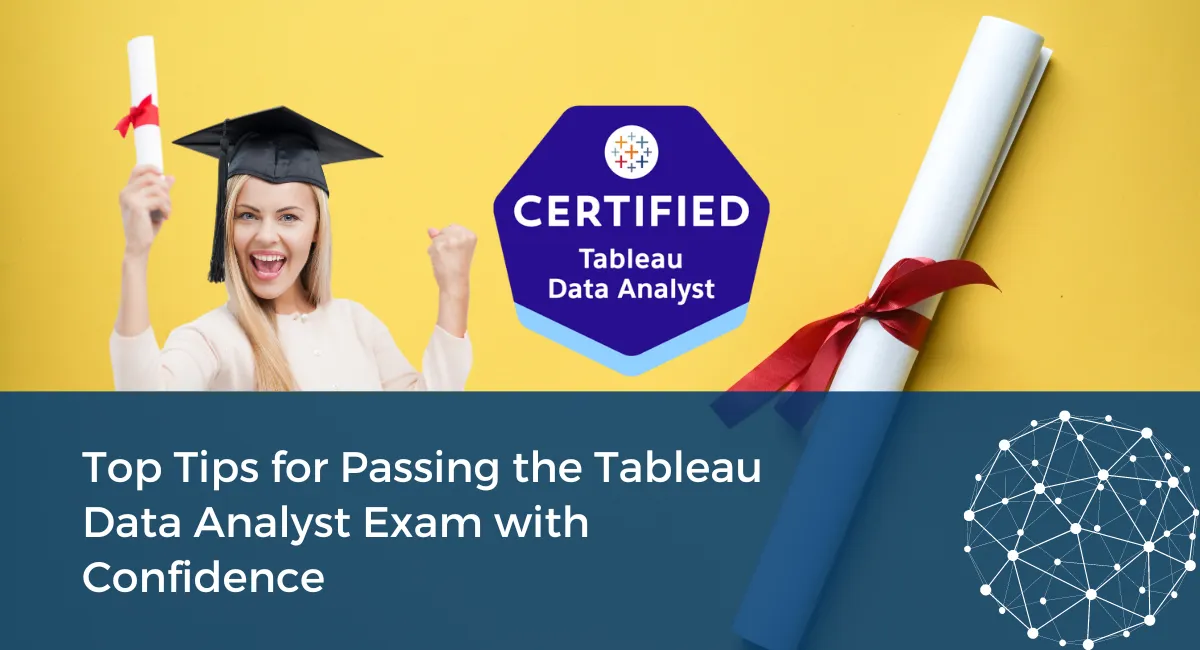
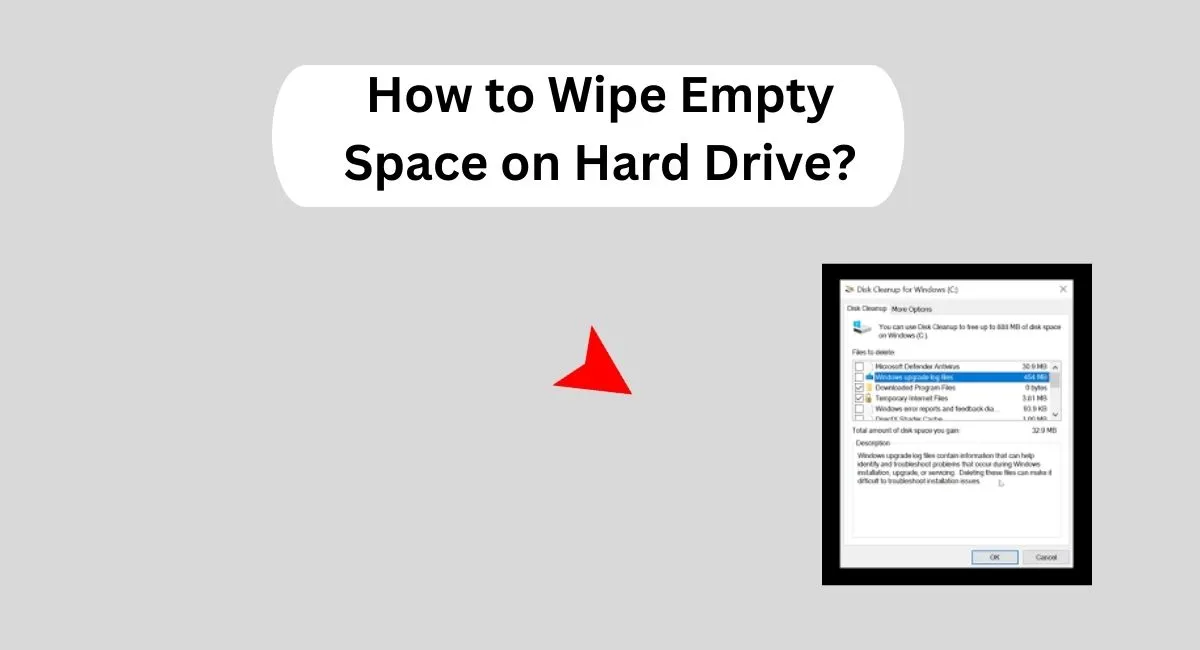


.webp)